Stock Submitter – iStock ESP and the new Alamy supertags
Since my earlier review of StockSubmitter back in December, I’ve really grown to like the system and it really does save time! As I explained last time, my basic process is to keyword in Lightroom (which is alphabetic order) and then to export the files as Jpegs to a new folder structure ready for uploading. Once I open StockSubmitter I first check to see that the categories have been guessed correctly – they generally are, but it is worth a quick check – and then I use the Advanced Editor to put the important keywords first:
I then go into the iStock terms section and assign the appropriate meanings of my keywords against the Getty controlled vocabulary. If you don’t match a word, and its meaning is uncertain, that keyword won’t be submitted as part of the iStock submission.
The application allows you to edit multiple images at the same time, or copy the completed keywords from one image and paste into others. It also remembers your choice of an iStock controlled term so that the next time you use that keyword, it automatically converts to the correct term. That way, each image takes progressively less time as more terms are remembered. Finally, I can just click upload for the images to be uploaded and submitted to the 15 sites I currently use the system for. Every 15 minutes it checks if those images are ready for submission, automatically assigns categories and submits them.
Now what is new? Well, I found a config panel that I had missed before which allows you to set the pricing for Pond5, Fotolia Extended (although I don’t think this is needed now) and Creative Market. It is under “Other Parameters: Pricing Configuration”
But the key thing for me is the new ESP system for iStock/Getty and the new Alamy keywording structure. Both of those can be painful and time consuming and I had stopped uploading to Alamy as a result of that. For iStock, I had tried Deepmeta and qHero as ways to simplify that task. But both of those are separate processes that you need to follow outside the main workflow of uploading. What I am discovering is that with StockSubmitter, I can just take those two steps of putting important keywords first and selecting my iStock terms and the system then automatically submits to both iStock ESP and Alamy with no extra effort on my part – fantastic!
The Alamy process takes longer, of course, because Alamy first subject your files to a QC process. They check a sample of uploaded files for technical quality – any issues, and they all fail. If the sample is good, they all pass. That takes around 24 hours or so, and so actual submission can’t occur until you have passed that test. However, if you haven’t moved the files on your hard-drive, the next time you start StockSubmitter, it automatically checks the Alamy site to see if the images are ready and completes the submission process. But how does it handle the Alamy Supertags? The program uses the first keywords in your list and puts those into the supertag category – so the bit of work we do for ordering of keywords for Adobe Stock also fills that need for Alamy.
So why bother with DeepMeta/qHero and the complexities of the Alamy site. As far as I can see, StockSubmitter does it all!

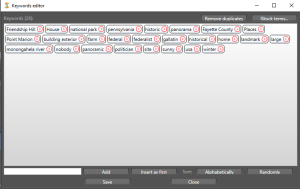
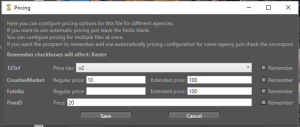






I just wanted to say thank you for the information about stock submitter as someone new to this app I am finding the tips most helpful
Thanks!